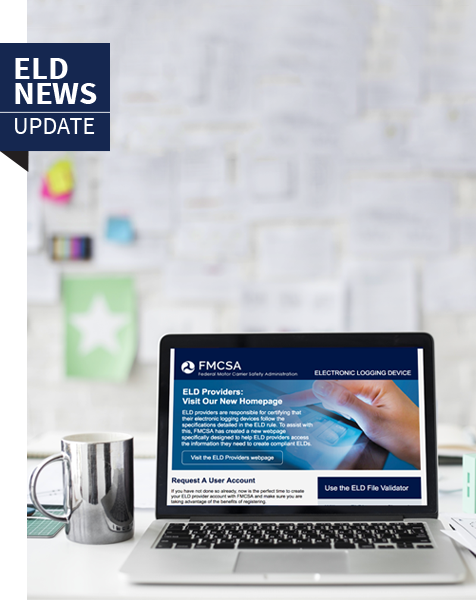ELD Providers
FMCSA is committed to providing the information you need to create compliant ELDs.
Make sure your device meets the technical specifications in the ELD rule. Log into your ELD Provider Account to access important information on developing and testing your device. If you have not yet registered with FMCSA, you can request an account .
Log InRequest a User Account
Get access to vital technical information, including FMCSA’s ELD Interface Control Document and Web Services Development Handbook, public key, and more. Request your user account and get access to the information you need to create a compliant ELD.
Request an AccountTest Your Device
Providers must certify that they have tested their device and that it meets all technical specifications detailed in the ELD Rule. To assist with this, FMCSA offers optional technical resources, including a File Validator. Click below to get started using the FMCSA File Validator.
Validate Your FileRegister and Manage Your ELD
Once you have verified that your ELD is compliant, you can self-certify and register your device with FMCSA. These devices will appear on the Self-Certified ELD List that truck and bus companies will refer to when shopping for the ELD that best meets their business needs.
View the ELD ListTelematics or Local: Select Your Data Transfer Option
ELD data must pass through FMCSA’s systems before it can be reviewed by enforcement personnel. Compliant ELDs must offer at least one complete set of the data transfer options listed below.
Download Data Transfer FactsheetOption 1: Telematics

Web Services
Uses internal internet connection to upload data file to ELD Web Service.

Attaches ELD file and sends email message to ELD Web Service via an FMCSA-specified email address.
Option 2: Local Transfer
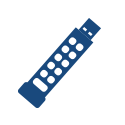
USB
ELD file locally transferred to laptop using USB keypad to encrypt and decrypt data.

Bluetooth ®
Upload ELD file to ELD Web Service via Bluetooth-enabled internet connection.
Test Your ELD Output Files
Does your ELD output file meet the technical specifications in the ELD rule? Will it be accepted by FMCSA’s systems? Find out by running it through our File Validator.
See the safety official view of your ELD output files. Upload your device's files in to Web eRODS.
Read the Technical Specification FAQs
Need more information? FMCSA has published several responses to frequently asked questions on the technical specifications in the ELD rule.
Read the Technical Specification FAQs.
News for ELD Providers
To subscribe to ELD Provider Updates, register for an ELD Provider Account .
ELD Update: Prepare for 3G Sunset
October 28, 2021
The 3G sunset is coming soon. Prepare your customers and devices.
Read MoreReminder: Update to the new FMCSA ELD public certificate to support email transfer.
October 15, 2021
November 12, 2021 is the deadline to complete the update to the new FMCSA ELD public certificate, used for email data transfer.
Read MoreELD Update: Action Required: Update to New FMCSA ELD Public Certificate
September 20, 2021
Supporting email data transfer? Download the New FMCSA ELD public certificate by November 12, 2021.
Read MoreELD Update: Final Reminder: Test your Devices Using New ELD Web Service Security Settings
June 21, 2021
ELD providers need to take steps to ensure their devices can successfully transfer output files using new web security settings, which will change on June 26, 2021.
Read MoreELD Update: Important Updates to ELD Web Service Security Settings (Correction)
June 4, 2021
Make sure your devices can successfully transfer output files using these new security settings and operate without an interruption in service. Read more about what actions you need to take.
Read MoreELD Update: Output file comments
March 10, 2021
Drivers and motor carriers are responsible for entering an “output file comment” when requested by the safety official. Read more about why this feature is important and how you can help your customers use it.
Read MoreELD Update: One year of Full Compliance
February 3, 2021
The year in review and a tool to help improve data transfer success rates.
Read MoreELD Update: Provider best practices
December 21, 2020
Following these recommendations can help your customers stay in compliance with FMCSA.
Read MoreACTION REQUIRED: Update to new FMCSA ELD public certificate
June 16, 2020
ELD providers can now begin the process of updating to FMCSA’s new ELD public certificate.
Read MoreELD Update: Intermediate Log Events
June 2, 2020
Make sure your device records intermediate log events for all authenticated team drivers as required.
Read MoreUPDATE: FMCSA ELD public certificate
May 27, 2020
FMCSA’s ELD public certificate release re-scheduled for June 2020
Read MoreELD Update: Coming Soon – FMCSA ELD public certificate update
April 27, 2020
On August 6 of this year, FMCSA’s ELD public certificate, used for email transfer, will expire. ELD providers using this certificate will need to take steps to update their software to keep their devices working properly.
Read MoreELD Update: Are your customers ready for December 17?
December 12, 2019
A reminder that customers who used grandfathered AOBRDs must be fully equipped to comply with the ELD rule by the December 16 deadline.
Read MoreELD Update: New Technical Specification FAQs
November 8, 2019
FMCSA has published additional frequently asked questions to clarify certain sections of the technical specifications in the ELD rule.
Read MoreELD Update: Keep Your ELD Listing Up-To-Date
November 8, 2018
Motor carriers and safety officials rely on the information you are required to provide about your device. Make sure you keep this information updated with FMCSA.
Read MoreVisit the new ELD Home Page
September 5, 2018
Visit the new centralized online location for ELD news and updates for ELD providers, motor carriers and drivers, and enforcement personnel.
Read MoreView Your Device’s Data Transfer Summary Report
May 15, 2018
FMCSA has created a new tool to assist ELD providers in tracking their devices’ ability to successfully transfer ELD output files to the Web Service.
Read MoreIs Your Device Compliant?
March 10, 2018
Make sure your device follows all the technical specifications in the ELD rule so your device stays on FMCSA’s list of self-certified and registered devices.
Read MoreELDs are GO For Data Transfer
December 18, 2017
Carriers across the country will be using your ELDs to transfer data to FMCSA safety officials.
Read MoreEnforcement View Now Available
December 4, 2017
It is now possible for ELD providers to see the same view as safety officials for select ELD output files that have been successfully submitted to FMCSA.
Read MoreWeb Services Now Available for Testing
October 20, 2017
Final Web Services endpoints and sample identification values are also available in the ELD Provider Portal.
Read MoreUpdated Tech Specs and New FAQs
October 4, 2017
Read important information to help ELD providers stay compliant with the ELD rule.
Read MoreELDs and Public Keys
August 23, 2017
Provider certificates, which must include a public key, are vital to completing both the telematics and local transfer options for submitting ELD data. Read more about public keys.
Read MoreVisit Our New Homepage
July 7, 2017
FMCSA has created a new webpage specifically designed to help ELD providers access the information they need to create compliant ELDs.
Read MoreAccess the ELD Provider Portal
Log in to the ELD Provider Portal to:
- Download the ELD Interface Control Document and Web Services Handbook and WSDL/XSD
- Obtain the FMCSA email address needed for email data transfer and end points needed for web services transfer
- See the enforcement view of your test ELD files
- Access a summary report of each of your device’s data transfer activity
- Register your device or update your device’s information to keep your listing on the ELD list up-to-date