Welcome to Web eRODS
The Electronic Record of Duty Status (eRODS) software is used by safety officials to locate, open, and review output files transferred from a compliant ELD.
If you have an ELD file, you may use the web-based version of eRODS (Web eRODS) below to see how the ELD file appears to safety officials in eRODS. Web eRODS does not display potential hours of service violations unless the user is a logged-in safety official.
You may also download the desktop version of eRODS (Desktop eRODS) to your computer. If you have an ELD file, you may use Desktop eRODS to see how the eRODS software identifies and displays potential hours of service violations.
Instructions
Click on “Browse” to select the ELD file you want to open and click “View ELD File.”
Safety officials: Log in to make sure you see the enforcement view of the ELD files. Logging in also allows you to search for ELD files in the eRODS Web Service.
Start Viewing Electronic Driver Logs

How to Read the Web eRODS Display
ELD files are presented in Web eRODS in a format very similar to paper logs. For assistance in viewing this information, click below to take the online tour.
Tour Web eRODS
Enforcement View
Safety officials must log in using their Portal credentials to access all enforcement features, including searching for a file in the eRODS Web Service.
Enforcement Login