FAQ Get answers to ELD-related questions
FMCSA provides answers to frequently asked questions about ELDs. Consult these FAQs when you have an ELD-related question, as the answer may already be at your fingertips.
Search FAQs or browse the topics below to find what you are looking for.
The data transfer process does not require a driver to re-enter user credentials to activate the data transfer process. However, a driver must be logged in an electronic logging device (ELD) to access data recorded and stored on the system.
For files generated during roadside safety inspections, the active co-driver and CMV, must be reflected. For motor carrier data transfer (for compliance investigations), the ELD output file header should reflect the co-driver and CMV in use at the end of the requested time period.
In either case, the file must contain all administrative users, co-drivers, and CMVs referenced during the requested time period.
Records from all CMVs should be included in this time period unless the records were recorded by a non-interoperable ELD.
Regardless of whether the current day and previous 7 days are available in the in-use ELD, the driver is responsible for providing a record of duty status (RODS) for the previous 7 days upon request from a safety official.
Yes, however, the driver’s record of duty status (RODS) must always be available and current to the last duty status change. Therefore, if the driver is unable to access their RODS for a time period due to operating in an area that has limited coverage, the driver may be cited for violating the hours of service rules or operating without an ELD during that time.
If both the safety official and the driver are experiencing internet connectivity issues, then the safety official will use the ELD display screen or a printout from the ELD to review the ELD data. However, if the internet connectivity issue is only being experienced by the ELD, the device may be identified as a potentially non-compliant device. The safety official will use the display screen or printout to review the ELD data if the data cannot be transferred, regardless of the reason.
For web services and email, the device must be capable of independently connecting to the internet in a reliable manner whenever a roadside inspection occurs. An implementation that depends on Wi-Fi being present at the roadside or that only offers an extremely limited coverage area may not meet the requirements of an ELD.
The electronic logging device (ELD) must use the email address available to vendors via the ELD Provider Portal (login required).
If the driver is using a “telematics” electronic logging device (ELD) with email capabilities, the authorized safety official may request that the electronic data transfer file be sent as an attachment to an email. This email address is preprogramed in the ELD by the vendor. The safety official will provide the driver with a routing code to reference in the email.
During an investigation, how should the header section reflect electronic logging device (ELD) data?
The header should be populated with the commercial motor vehicle (CMV) data and co-driver data (if applicable) at the end of the report period. The actual date and location information must be reflected as required in the ELD data.
The manufacturer must select at least one complete option, either telematics (email and web services) or local transfer (USB 2.0 and Bluetooth®). So long as one option, which includes both methods, is met, the ELD is compliant. Manufacturers may offer additional methods if they choose.
If a data transfer method fails and another is available, the safety official can elect to try the alternate transfer method, or review the ELD data via display screen or printout. If validation fails and provides an error code, the provider should have a process in place that allows its customers to report the error. FMCSA has a process in place for diagnosing and communicating any issues that arise as a result of technical difficulties experienced by the Agency.
According to the ELD rule technical specifications, an ELD must support one of two options for electronic data transfer:
- The first option is a "telematics" transfer type ELD. At a minimum, it must electronically transfer data to an authorized safety official on demand via wireless web services and email.
- The second option is a "local" transfer type ELD. At a minimum, it must electronically transfer data to an authorized safety official on demand via USB2.0 and Bluetooth®.
To ensure that law enforcement is always able to receive the hours of service data during a roadside inspection, a driver must be able to provide either the display or a printout when an authorized safety official requests a physical display of the information.
Authorized safety officials who conduct roadside enforcement activities (i.e., traffic enforcement and inspections) or compliance safety investigations will have the option of choosing a minimum of one electronic data transfer method (web services or email) and one "local" electronic data transfer method (USB 2.0 or Bluetooth®) for the electronic transfer of ELD data, depending on the type of ELD.
If a driver is using a "local" electronic logging device (ELD) with USB 2.0 capabilities, an authorized safety official will provide a secure USB device to allow the driver to electronically transfer data from the ELD to the official. The driver will return the USB device to the safety official, who will transfer the data to a computing device.
While the local Bluetooth® requires the use of web services, local Bluetooth® data transfer requires only the safety official to have internet connectivity and not the electronic logging device (ELD). The driver's/motor carrier's ELD will use the safety official's internet connection to transfer data. The internet connection between the ELD and the safety official will be limited and can only be used for the purpose of transferring the ELD data via the web service. During Bluetooth® data transfer, the driver/motor carrier must make the ELD discoverable. Once the ELD detects the safety official's laptop, the safety official will provide the driver/motor carrier with a Bluetooth® code to enter into the ELD and confirm Bluetooth® connectivity between the safety official's laptop and the ELD. Once the connection between the safety official's laptop and the ELD has been confirmed, the safety official will provide the driver/motor carrier with the safety official's unique code, and the driver/motor carrier will transfer the ELD data to web services for the safety official to retrieve.
If the driver is using a "telematics" electronic logging device (ELD) with wireless web services capabilities, the authorized safety official will give the driver a routing code to assist the official in locating the data once transmitted, and the driver will initiate a web transfer to an FMCSA server to be retrieved by the safety official's software.
If there are cellular network limitations that prevent the ELD from transferring data to the Federal Motor Carrier Safety Administration's (FMCSA) web services, the safety official will use the ELD's display screen or printout to verify compliance with the U.S. hours of service regulations.
Yes. As long as the file is being transferred to FMCSA through one of the acceptable data transfer methods and is being triggered by the action at roadside or a compliance investigation.
The single-step interface requirement refers to compiling of the driver's records and initiating the data transfer from within the ELD application. This step would take place once logged into the ELD application.
The FMCSA will not collect State enforcement agencies' data transfer preferences.
"Local" in this option is referring to the electronic logging device (ELD), which does not need its own connection to the internet. When using Bluetooth®, the inspector will share an internet connection that will be used by the ELD device to submit the output file via web services.
Note: The Bluetooth® connection can only be guaranteed to offer connectivity to the FMCSA Web Service, so the connection in this case must come from the device itself as it may not be possible to connect to a back-office system using this connection.
The USB device will be self-encrypting; it will not rely on the ELD device for encryption.
The <{Event} Date> and <{Event} Time> refers to the date and time of the event in the ELD Event List corresponding with the annotation or comment.